Getting Course Materials to Your Students
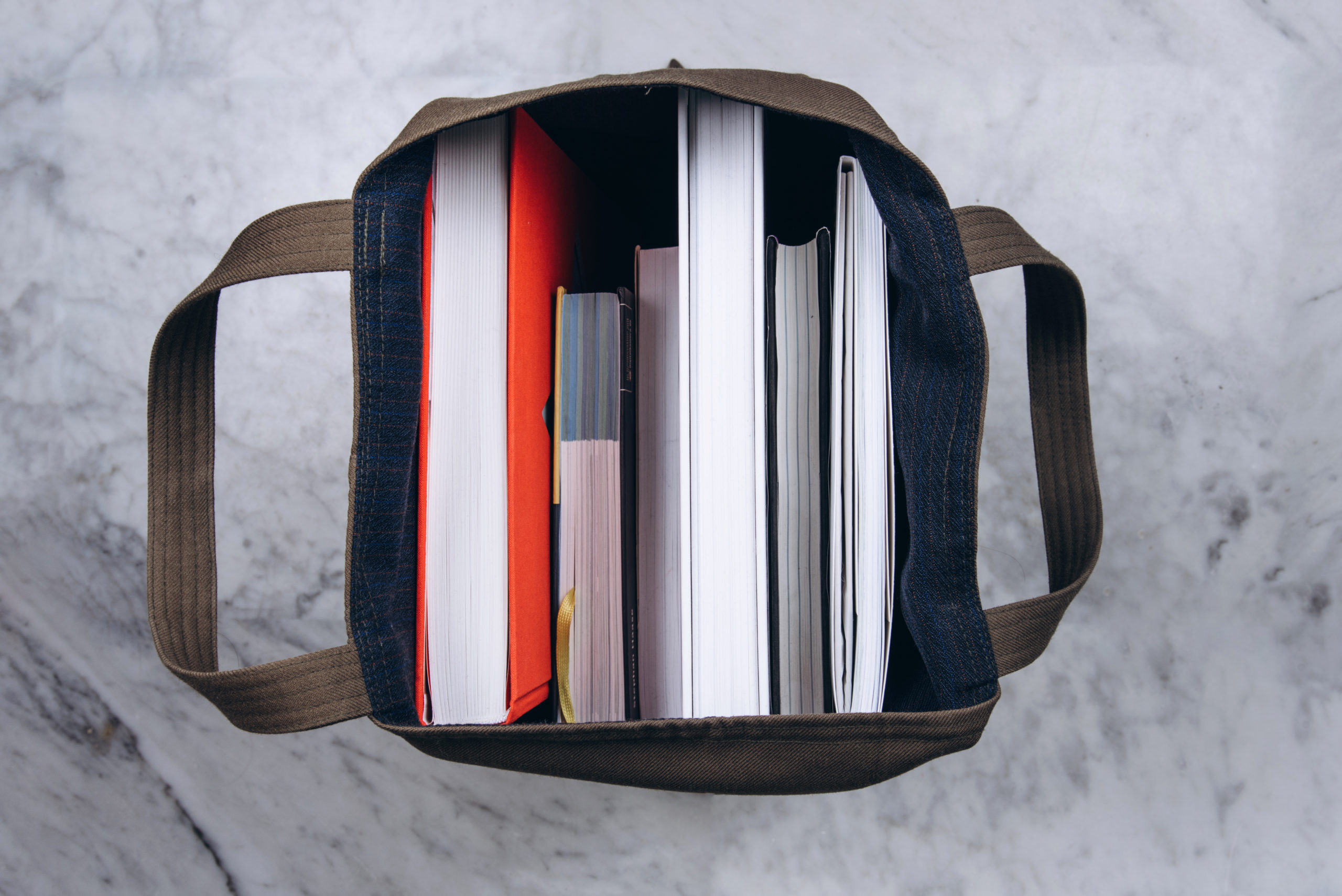
Announcing the rapid shift to remote teaching in the middle of spring break makes course material access difficult for many students. Here are ways that you, vendors and publishers, and ZSR Library can help. Additional information is on the library’s Rapidly Shifting Courses for Remote Instruction page, particularly for copyright and multimedia; highlights are here.
Things to try first
You have likely been told (by me) to not put course readings and other materials online, but rather to go through the library’s Course Reserves to ensure compliance with copyright. While that is still true for some things (ahem, no whole books or ripped movies), these unprecedented times are exactly what the fair use provision in copyright law was made to address and I want you to be confident exercising it. Much of what you share in the classroom, from slides to handouts, can also be shared in remote teaching via Canvas or Sakai. And in certain amounts, even course materials like readings from commercial texts.
- Check to see if the library has it: If you are able to find your materials through the library, provide links – linking is always easiest! There’s no need to download and post the PDF. Look around for a “permalink” or “stable” URL, which will prompt your students to log in with their WFU credentials.
- Make (limited) scans of what you have: If you have print materials on hand and only need to share a portion, especially with just a few students who don’t have them at home, you most likely can digitize and share these portions under fair use. And that sharing can be through scanning or even snapping photos of the materials with your phone for uploading to Canvas or Sakai. Sharing a copy of the whole book is probably not a great idea, but a chapter or two should be just fine. Questions? Ask me!
- Point to readily available streaming: Things can get tricky with films and multimedia. If you can find legal, free streaming options online, direct students to those. If you can’t find free options, check to see if it’s available from Amazon, Google Play, or similar paid streaming services. Yes, this will likely mean that you are asking students to subscribe to a new service and/or pay for renting the material, but if this is possible for a reasonable amount (under $10), it is the best option. I recommend searching JustWatch for online availability. If online is not an option, or would be a significant financial burden for your students, let your library liaison know. Again, if you have questions, ask me.
Check with vendors & publishers
Vendors and publishers are responding to the need for digital textbooks and other materials. You are encouraged to check the following options for access, before you reach out to the library, as this is where we too will first check.
- Vitalsource Helps and RedShelf: These textbook services working with multiple publishers providing free digital textbook access until May 25, 2020. Wake Forest University is an approved institution for both. You will need to use your @wfu.edu email to create an account. Note there is a 7 title limit.
- Vendor Love in the time of COVID-19: A crowdsourced (and growing) list of vendors and publishers providing access to materials, from books to journals to multimedia.
If you can’t find your textbook freely accessible from the publisher, I encourage you to check out the Open Textbook Library for a possible replacement. There are over 700 free, peer-reviewed openly available textbooks for you and your students to freely download and use. The replacement won’t be identical, of course, but it might be good enough, and you’re guaranteed that your students will have free access.
Ask ZSR for help
Many of you have probably used the library’s Course Reserves service in the past (yay you!). Normally, I’d be pointing most of your requests directly to them, and they would handle scanning, uploading, and copyright compliance. However, my colleagues in Course Reserves have been absolutely flooded with requests in the past few days, which is why I ask you to do some checking of your own first – this helps them attend to the most urgent requests. Help #flattenthecurve for them too!
If you’ve checked the above resources and you still can’t find the right materials for your students, reach out to your library liaison. They will be able to help find alternatives, purchase a digital version of your text if one is available, or make available scans of print materials that the library owns.
- If a digital option is available, your liaison can let you know how to access a freely available copy, or they’ll notify you if ZSR can purchase access.
- If no digital option is available, your liaison will see if ZSR owns a print copy; if we do, your liaison will ask how much you need to have digitized and put on Course Reserves.
- Whole text: If you need the whole text – and do be mindful of such requests – you will be asked to query your class to see how many students actually need it. Once you hear from students, let your liaison know and someone from ZSR will be in touch to address your request.
- Chapters or sections only: If you need just a few chapters or sections, you should submit your requests through Course Reserves. Please only request what you need for the next 2 weeks.
As I said, my colleagues in Course Reserves are working as quickly as possible to fulfill the requests that come their way, but if you can be mindful of the timing of your use, this would help tremendously. They are prioritizing requests needed in the next two weeks, so if you don’t need materials until mid-April, wait to make your request in a couple of weeks. Also, only request the minimum amount necessary; i.e., don’t request the full book to be scanned if you’re only going to use four chapters (this is true anytime).
I recognize that all of this can be overwhelming, so if it’s easiest to just ask me questions, don’t hesitate to schedule a Zoom consultation or pop me an email. I want you to feel empowered to get the materials you and your students need without too many hurdles. Unprecedented times call for flexibility, even with course materials!
Subscribe
Receive CAT remote teaching updates in your inbox.
